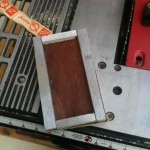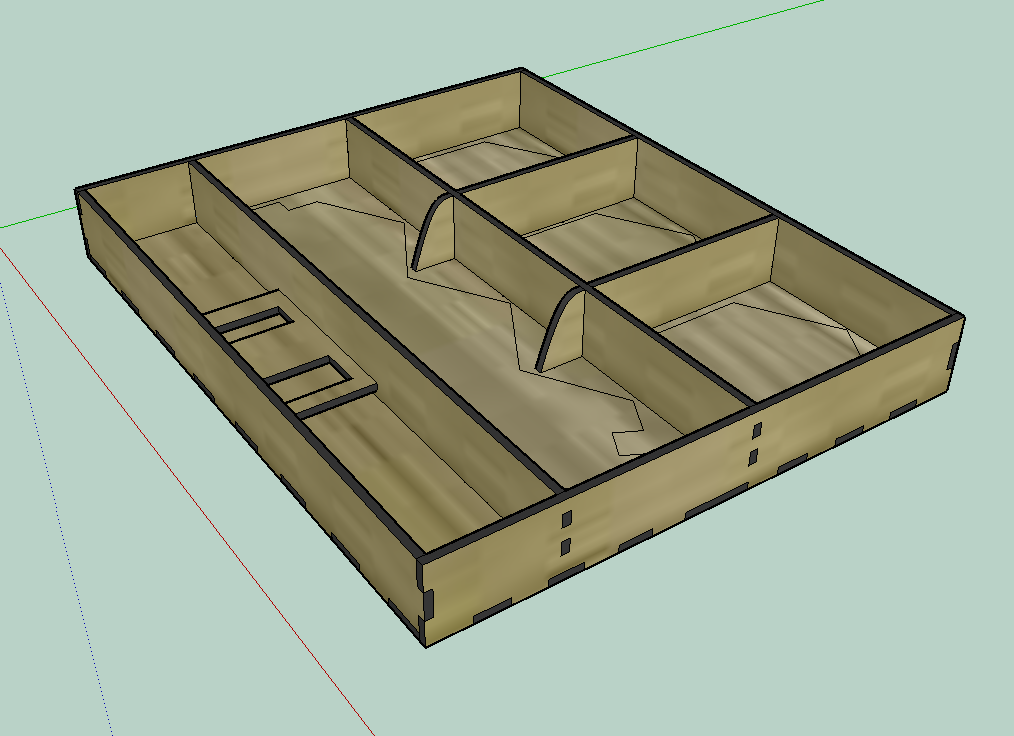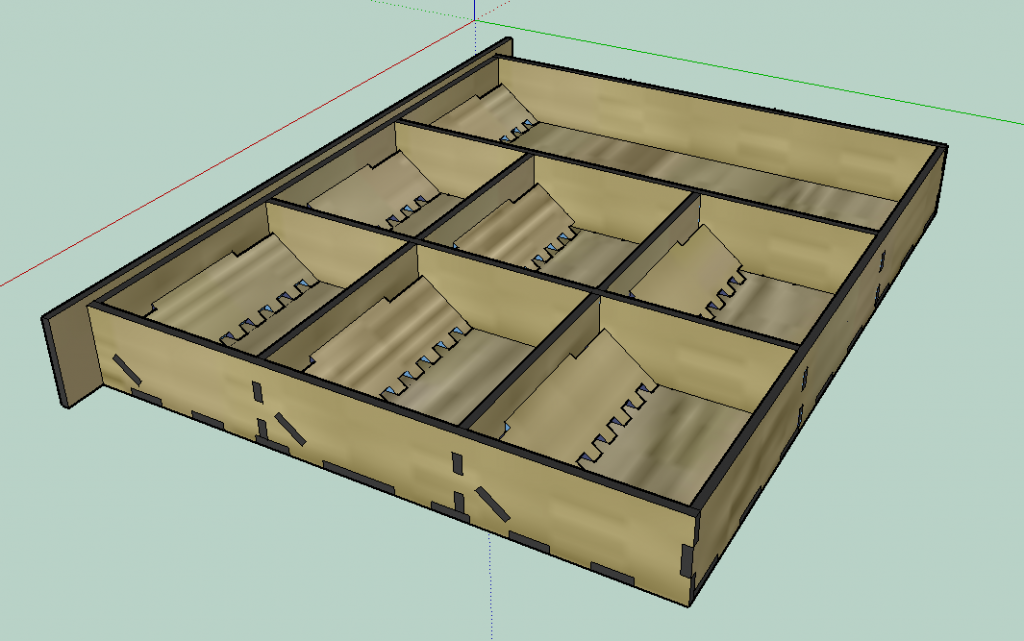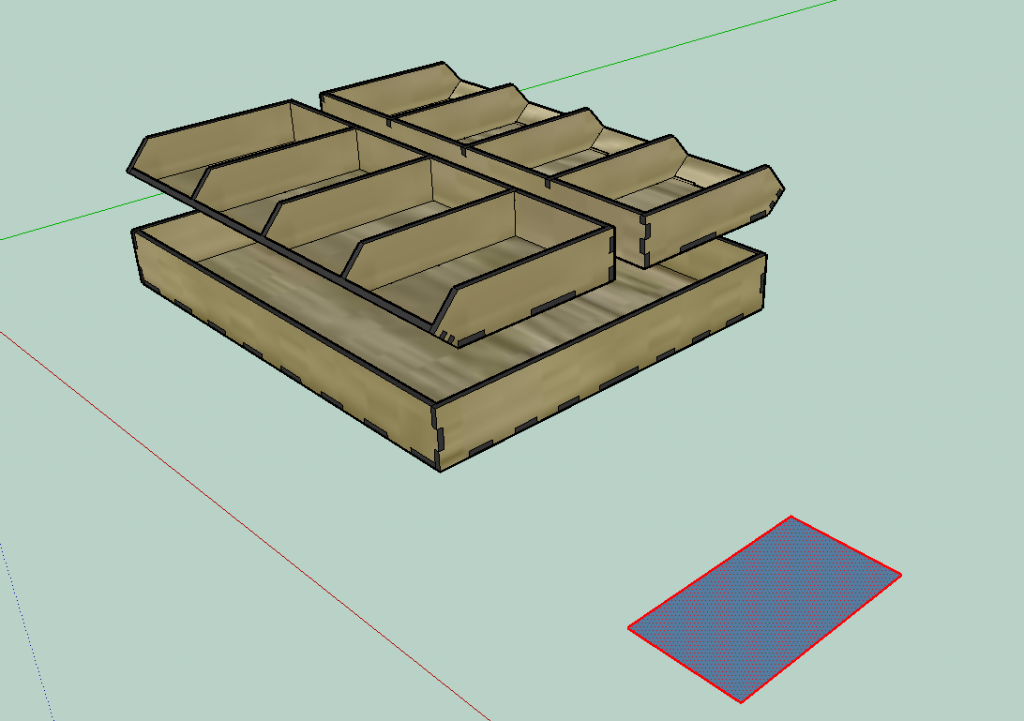I love Settlers of Catan. It’s quite a versatile game, letting you add expansion sets and change the entire game. After adding our first expansion set (Seafarers), I’ve noticed a huge problem: part management. With literally hundreds of pieces, and hundreds more in each expansion set, the game can get out of control when you want to put it away back in its box.
I’m not the only one who has noticed this problem, and many others have taken the matter into their own hands and created storage solutions tailored to their preferences.
Well. Now its my turn.
…and I have a laser.
I’ve been dabbling in Google Sketchup for making a lot of small stuff, so I figured I would use it for the chest. After some sketching on paper, I decided to make my chest have slide-out drawers, which would hold all the pieces for the game. Each drawer would separate the pieces into types, giving a natural way to organize the pieces, without having to put them all in baggies or other storage medium.
Heres some prototype designs of the drawers Ive been playing with over the past few weeks. I’ve been tweaking things here and there a lot, but they are pretty similar to what the end result will probably be.
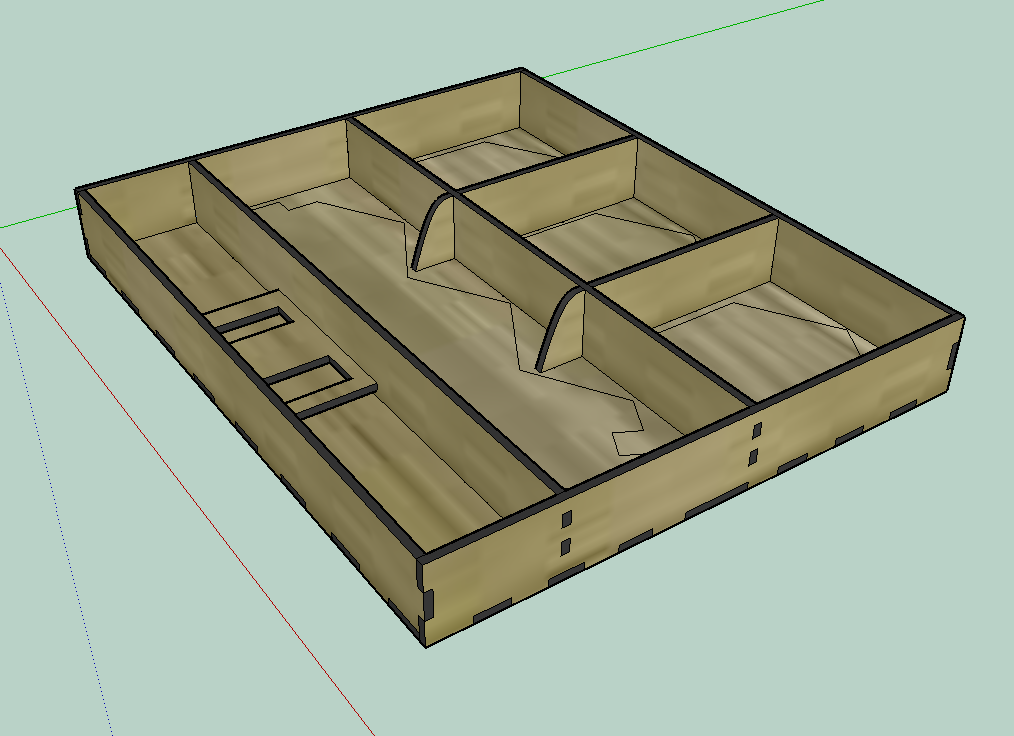
This drawer was the first one I modeled. It took a few revisions and a lot of measuring to get to this point. Basically, to make sure I got all the measurements nice, I created copies of the actual pieces, painstakingly by using a micrometer and some geometric equations. Once I had the game pieces retraced on the computer, making the rest was easy.
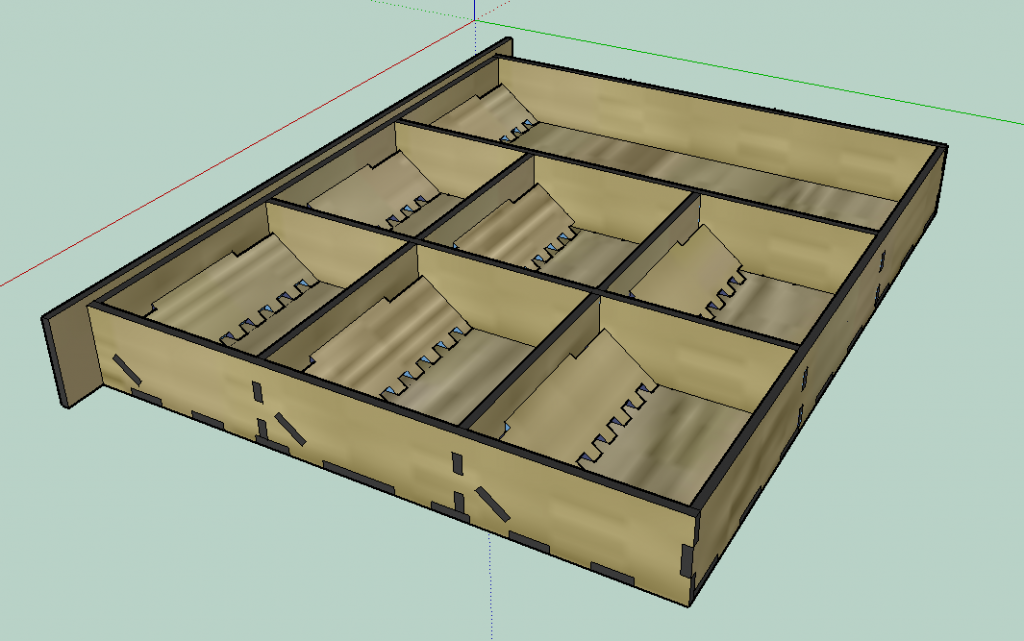
My second drawer, the one which holds all the small pieces, started as a basic grid, but once I laser cut it and made it using cardboard, I quickly found out that the pieces were way to small to get out of the compartments easily. I had to turn the entire drawer upside-down. This wasnt going to cut it. I later put in the ramps you can see above, hopefully making it easily to “scoop” the pieces out by hand. It will have to wait until I make another cardboard prototype to see if it works as intended.
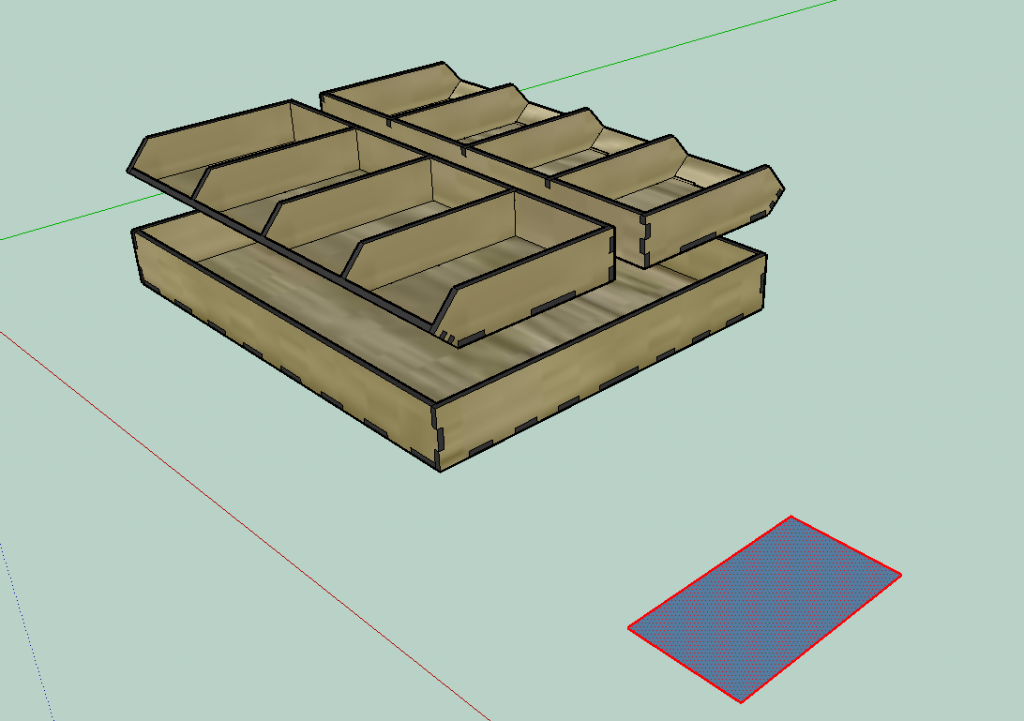
The drawer for the playing cards is actually just an empty drawer which holds removable trays. The plan is that the trays are used during gameplay as a way to keep the cards organized on the table. This is always a problem while playing Settlers of Catan: the ‘bank’ always gets destroyed. By putting them in a holder, the cards will stay separate and still be easy to grab, due to the angled edge.
Still working on ideas for the actual chest itself. It’s definitely doable, but I’m just trying to figure out the best way to do it while still making it work with expansion sets, and various other design issues.
Keep watching here if you are interested… also, let me know if you want to help me beta-test a chest once I get some made! 🙂