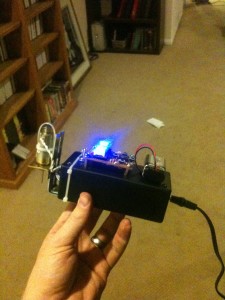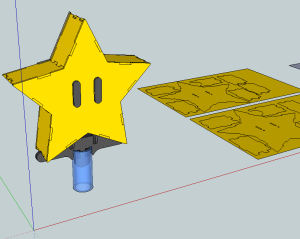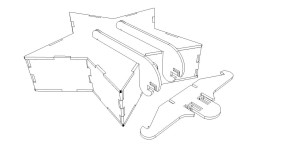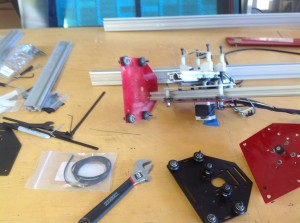You’ve most likely seen the arcade game, Stacker before. The concept is simple; stop the blocks as they move side-to-side, stacking them to the top. Easier said than done… well, at least with the timing of a human.

The allure of easily winning a Playstation for about $1 can rope just about anybody into playing, but as they quickly find out, things are never as easy as they seem. Humans are horrible at tracking time. Every person even has their own definition of the passage of time. Game makers know this, and they use it to their advantage.
But what about machines? They can operate with an exact definition of what time is, and be able to correctly count it time after time. If you want to win against a machine, you’re going to have to use a machine to fight it for you.
This is where the Stacker Cracker comes in. It was my attempt at making a robot that could take care of the timing and repeatability for me, that way I didn’t have to rely on my inferior human abilities. The Stacker Cracker consists of a microcontroller (Arduino), some hefty batteries salvaged from a drill, controls, an LED counter, and a solenoid.



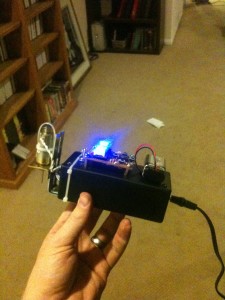
Using the Stacker Cracker was simple. You placed the solenoid over the main button of the game, flipped the switch to “Record”, then pressed the trigger button. The solenoid would fire, hitting the button on the game and causing the row to go to the next level. You then hit the trigger again once the lights were at the correct position. The solenoid would hit the game button again. The LEDs would display the exact number of milliseconds that have passed between the two button presses.
That is exactly what you need. The amount of time needed between pressing the button. Write it down. Keep repeating this process, until you inevitably show your human side by failing this reverse Turing test and fail. You may have lost the battle, but you are now armed with some VERY important knowledge which will win you this war.
Put another dollar in the machine, and now flip the Stacker Cracker to “Playback” mode. You are now able to enter the amount of milliseconds that the machine should wait. Enter what you wrote down from before, but ADJUST your last failed time and make it either shorter or longer, depending on how you messed up. Assuming you adjust it correctly, all you need to do now is press the trigger button.
Once you hit the trigger, Stacker Cracker automatically hits the machine button, wait until the exact amount of specified milliseconds passes, hits the button again, the repeats the process, all the way up until you have no more data… at which time, you flip it back to record, and keep going.
In Practice
Well that all just sounds too good to be true, right? Well…. it is. But wait… yes, it’s bad news, but not all hope is lost. Hear me out.
Why it won’t work
The creators of Stacker did not create their game with the intention of losing money. So they made sure to cover their bases. What does this mean to you? Well, upon researching the Stacker operator manual, you can find the instructions for payout percentage. Yes, you read that right; the arcade owner gets to decide the odds that somebody will win. It’s not that black & white though. What that payout adjuster is really adjusting is the final dice roll. Yes, that’s right: if you play perfectly, you then enter a random dice roll to see if you’re allowed to hit the jackpot. If you fail the dice roll, the game will instead “nudge” your block to the right or left by one block, making it seem as if you messed up – even if you hit it dead on.
So there is GOOD news?
Re-read that bold line above. Emphasis on the “if you play perfectly” part. Now replace “you” with “the Stacker Cracker”. Get it yet? Yeah, I knew you would. All you have to do now is keep playing the game, letting the Stacker Cracker get you to the top every time. The game will make it seem like you keep messing up – but we both know machines are excellent bean counters, and in reality, you’re most likely failing that random dice roll, rather than actually failing the block. All that’s left to do now is keep paying, dollar by dollar until you hit that big prize… which is hopefully a lot sooner than how long it takes to pay for more than the prize is worth.
…and that is why I never won anything with The Stacker Cracker. It turns the Stacker game into a slot machine.