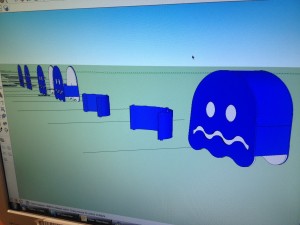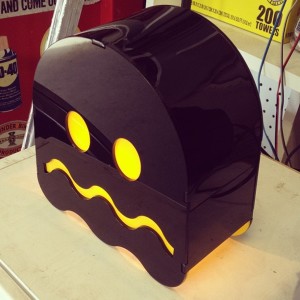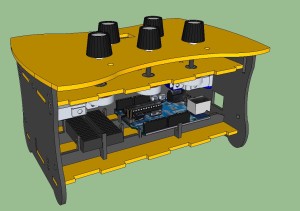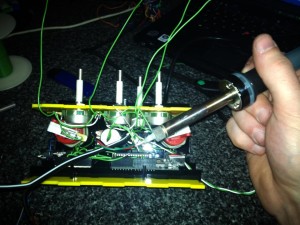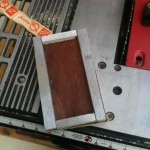I wanted to build some PacMan Ghost lamps. The only problem was that I needed a nice, curved piece of acrylic for the top “hat” piece.
I created a bunch of thin pieces out of wood and bolted them together to make a mold for the acrylic. Then I placed it into the oven and let it heat up completely. The melting point of acrylic is around 320 degrees Fahrenheit, so I set my oven to 350.
After about 10 minutes or so, the acrylic drooped over the mold just how I wanted it to. I used something round to push the acrylic into place. In retrospect, I should have made another half of the mold; a top. But it took a LOT of time to make the bottom half, and I was getting impatient, haha. Also, I think having a top mold may have left a bit too much marking on the acrylic, making the finish non-smooth and shiny like I needed.
(Note: Yes, I later made a blue and white ghost – black and yellow just happened to be the color of acrylic I had plenty of at the time)